![]()
The FATE 3D Interactive Adventure Authoring System
![]()
![]() The
FATE system comprises a full-featured 3D world editor, purpose-built scripting
language, and playback software, all focussed on building 3D interactive
adventure games for hand-held devices.
The
FATE system comprises a full-featured 3D world editor, purpose-built scripting
language, and playback software, all focussed on building 3D interactive
adventure games for hand-held devices.
![]()
The FATE Process...
Users of the FATE system follow this basic outline when developing a new adventure:
Artwork built using external tools
Artwork imported into the FATE Editor
Geometry laid out using the FATE editor
Geometry painted with the imported artwork
Creatures, objects etc. designed, using the Creature Creator built into the FATE editor
Scripts writen to animate creatures or objects, and to develop story elements as actual events within the game (this part is the most fun).
Once all this is done, the FATE level is packaged into binary form by the editor, and then downloaded onto the portable device on which the user wishes to play the adventure. A fairly small (since all the action is contained in the file emitted by the editor), optimised executable is run on the target machine and presents the adventure.
The FATE Editor...
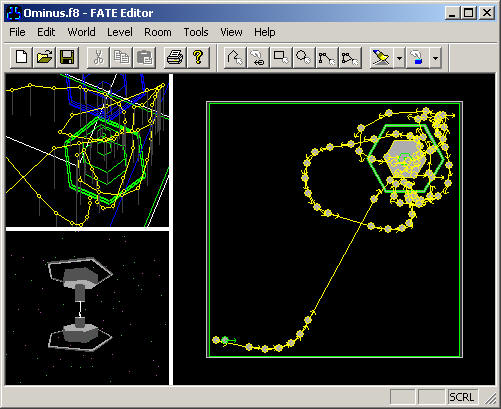
Here's a screen-shot of the FATE world editor, showing the introductory level of our adventure "The Ominus Project".
The yellow squiggles are the paths along which the viewpoint and various animated elements move, all performing according to scripts written for the purpose.
The top-left pane is an isometric view of a space station, shown also in first-person view at bottom left. The right-hand pane is a plan view of the space station and shows the approach path followed by the viewpoint.
The icons along the top control drawing of rooms, placement of items and creatures, drawing of paths for animations, and painting of textures.
FATE Scripts...
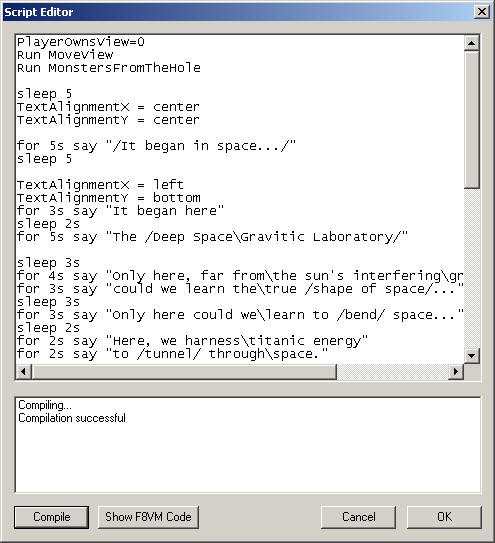 Here's a view of the script
editor, showing some of the actual script used in "The Ominus Project".
Here's a view of the script
editor, showing some of the actual script used in "The Ominus Project".
The first few lines spawn a couple of other threads of execution running other scripts that control the placement of the viewpoint and the appearance of other elements in the scenario (in this case, although not illustrated here, the "MonstersFromTheHole" script generates spacecraft flying around and attacking the space station pictured in the FATE Editor above).
Further down in the script we see some code that presents text detailing the introductory story of "The Ominus Project"
See the first three screen shots below for an idea of how this script translates into visuals.
For another, commented, example of a FATE script, click here. (This is the "MonstersFromTheHole" script mentioned above.)
Some example environments...
Here are some screen shots of actual environments built with FATE.
First, three scenes from the introductory level of "The Ominus Project" shown being edited above:
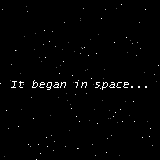
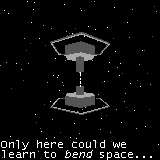
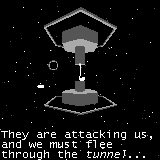
Here are a few more shots of the crew quarters within the station. From the left: Yes, that's Moon Patrol (with apologies to Bally/Midway) and a microwave; yes that's a toaster; a view out of the windows.
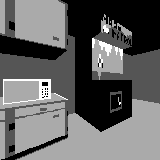
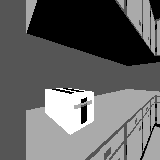
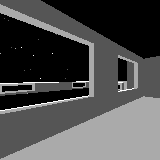
![]()